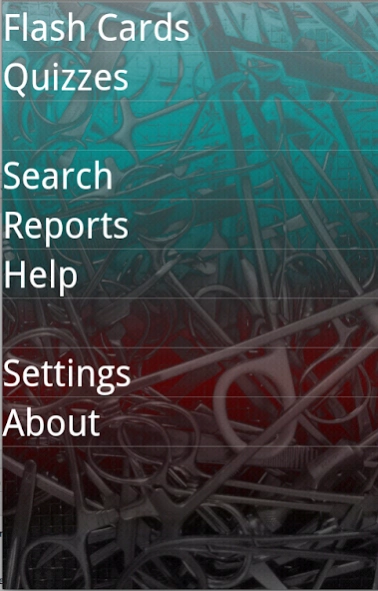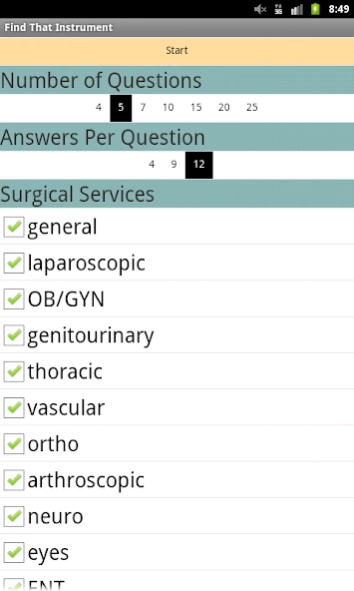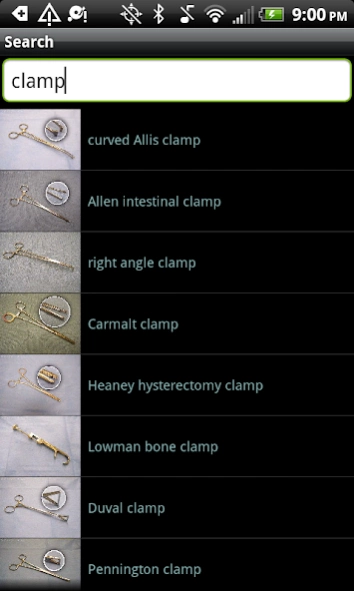ScrubDeck 1.0.232
Continue to app
Paid Version
Publisher Description
ScrubDeck - 250 surgical instruments in the palm of your hand.
ScrubDeck is a set of virtual flash cards designed with the Surgical Technologist in mind. Whether you are a rookie tech learning instruments for the first time, or a seasoned scrub who wants to review a particular surgical service, ScrubDeck will help you identify the instruments by sight and by name. ScrubDeck is also ideal for circulating nurses, sterile processing techs, medical students, physician assistants, or anyone who has ever tried to answer the infamous surgeon battle cry of "don't give me what I ask for, give me what I need!"
ScrubDeck offers 250 clear and in-color instrument flashcards in 12 surgical services: general, laparoscopic, OB/GYN, genitourinary, thoracic, vascular, ortho, arthroscopic, neuro, eyes, ENT, and plastics. Personalize your ScrubDeck with notes and custom names. Test your recall with the quizzes "Name That Instrument" and "Find That Instrument." Keep track of your progress with "Reports." ScrubDeck also has a searchable index and data export feature.
Works for both phones and tablets. For photographic tutorials go to www.scrubdeck.com.
FEEDBACK WELCOMED at support@scrubdeck.com Let us know how we can help you.
NOTE to users experiencing startup failures. In order to provide high-quality images to you we have to use a rather esoteric and sophisticated part of the Android operating system called an 'expansion file'. Sometimes this requires a full shutdown and restart of your device for it to start working properly.
Also we have another version available that does not require this OS feature. If restarting your phone does not correct your issue, request a refund and contact us for details at the support address above.
About ScrubDeck
ScrubDeck is a paid app for Android published in the Teaching & Training Tools list of apps, part of Education.
The company that develops ScrubDeck is Andrew E Page. The latest version released by its developer is 1.0.232.
To install ScrubDeck on your Android device, just click the green Continue To App button above to start the installation process. The app is listed on our website since 2015-10-13 and was downloaded 5 times. We have already checked if the download link is safe, however for your own protection we recommend that you scan the downloaded app with your antivirus. Your antivirus may detect the ScrubDeck as malware as malware if the download link to com.nyneve.scrubdeck is broken.
How to install ScrubDeck on your Android device:
- Click on the Continue To App button on our website. This will redirect you to Google Play.
- Once the ScrubDeck is shown in the Google Play listing of your Android device, you can start its download and installation. Tap on the Install button located below the search bar and to the right of the app icon.
- A pop-up window with the permissions required by ScrubDeck will be shown. Click on Accept to continue the process.
- ScrubDeck will be downloaded onto your device, displaying a progress. Once the download completes, the installation will start and you'll get a notification after the installation is finished.